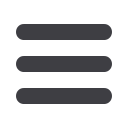
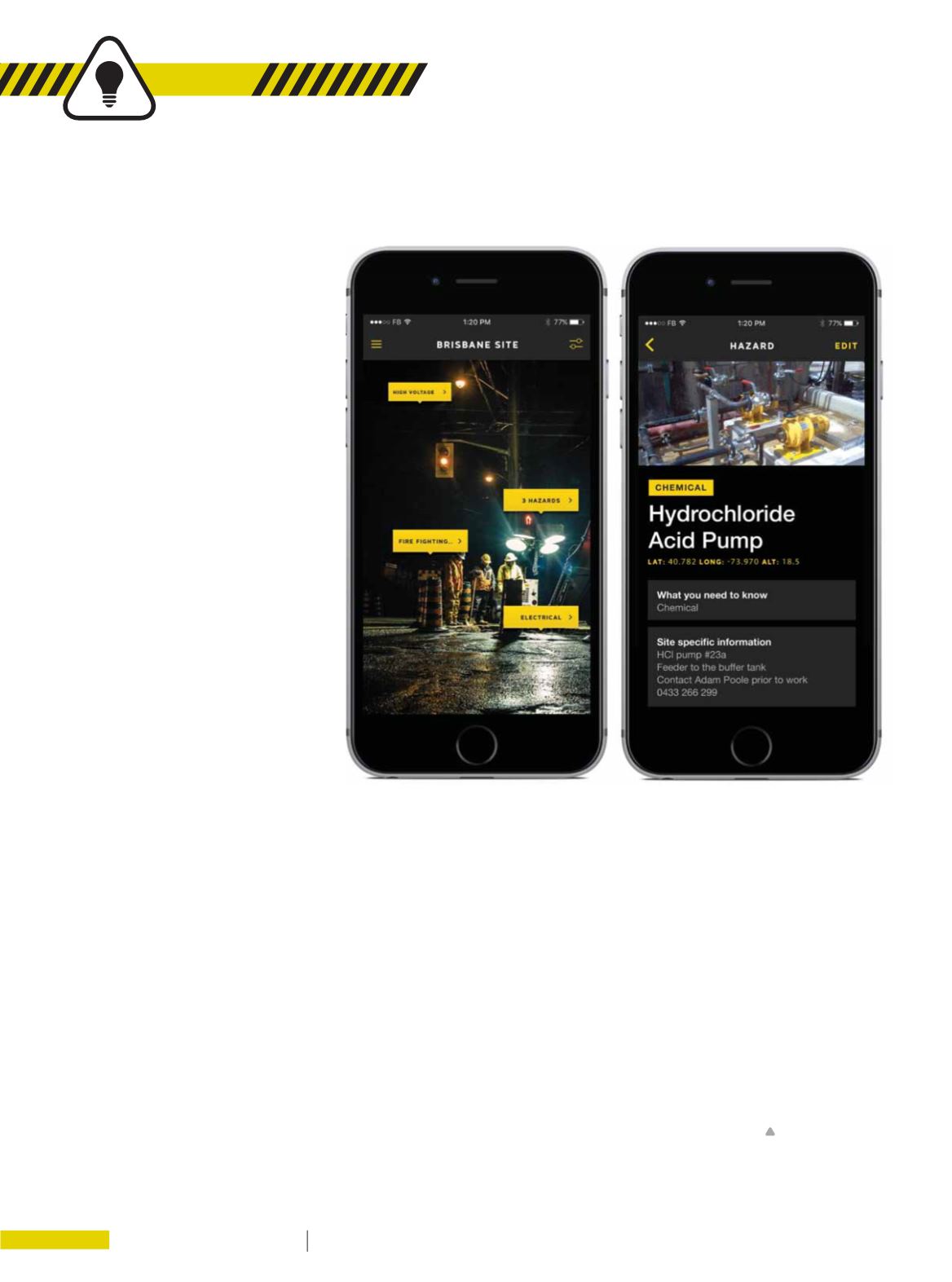
9 0
E L E C T R I C A L CO N N E C T I O N
S UMM E R 2 0 16
TECH
A
dam Poole worked in health and
safety for about eight years in heavy
industry, construction and the like
and got tired of the rigmarole workers
would have to go through every morning
just to get on site.
“I saw a lot of the guys before they
started work in the morning. They
would have to go through so much
crap – paperwork and inductions and
list registers and all this stuff and, in
my experience, a lot of them were just
doing it because they had to – it’s wasn’t
meaningful and they weren’t taking
anything away from it,” says Adam.
This gave Adam the idea to take all the
information contained in inductions etc. to
site – where workers actually need it as
opposed to in an office somewhere – and
so the Safety Compass app was born.
“As it developed, we found that we could
build-in the ability to make information
available in real time. Sites change every
day, every hour in some cases – cranes
come and go, chemical deliveries are
made – and those paper based systems
don’t cater for that.
“Once we decided to make it real time,
we thought an interesting way to get the
guys to actually use it would be to create
an augmented reality (AR) view. So when a
user holds up the phone, it opens up your
camera and all the relevant information
actually floats above or in line with the
specific hazards. So if you were looking
at a chemical tank for example, it would
say ‘this is a hydrochloric acid tank, here’s
everything inside, here’s your safety data
sheets, here’s how to operate it, turn it off,
shut it down’ – all that kind of stuff.”
The app is generic enough that it can
be updated by a site supervisor or a team
leader with the right level of access –
according to Adam, it’s just a matter of
entering some basic info into the phone.
Safety Compass walks the user through
what to do and information can be added,
edited or deleted as they go. The app is
then updated within about a minute of the
information being entered. So as soon
as something happens on site – whether
it’s planned or reactive – a user can let
everyone around them know.
“People don’t like ‘take five’s’ and all
those sort of pre-start checks, and the
app works in with that fact. So instead
of workers doing a take five and sticking
it in their pocket, they can enter that
information into the app and instantly
share it with everyone on site.
“It’s for the front-line guys, the guys
that are on the tools, as opposed the
managers, because unfortunately they’re
the ones who are getting hurt.”
While the app is fully functional in its
current version, Adam and his team have
a fairly extensive list of features they’ll
be adding to it in the near future. For
example, iBeacon functionality for use
underground or where there’s no phone
reception and also a messenger platform
to inform workers of severe weather
events and the like.
“We invoice users on a monthly basis
and that can be month by month or it can
be for six or 12 months etc. That allows big
jobs like plant shutdowns to be catered
for. So if you’ve got a site with 100 guys
on it normally and then you have 1000
contractors come in, we just invoice for the
time the contractors are there and using it
so you don’t have to pay the higher rate all
the time,” says Adam.
Safety Compass
www.thesafetycompass.com.auENCOMPASSING SAFETY
Adam Poole has designed a
safety app that uses augmented
reality to overlay information
onto actual hazards. He caught
up with
Jacob Harris
to explain.
















