Sim2 calibration
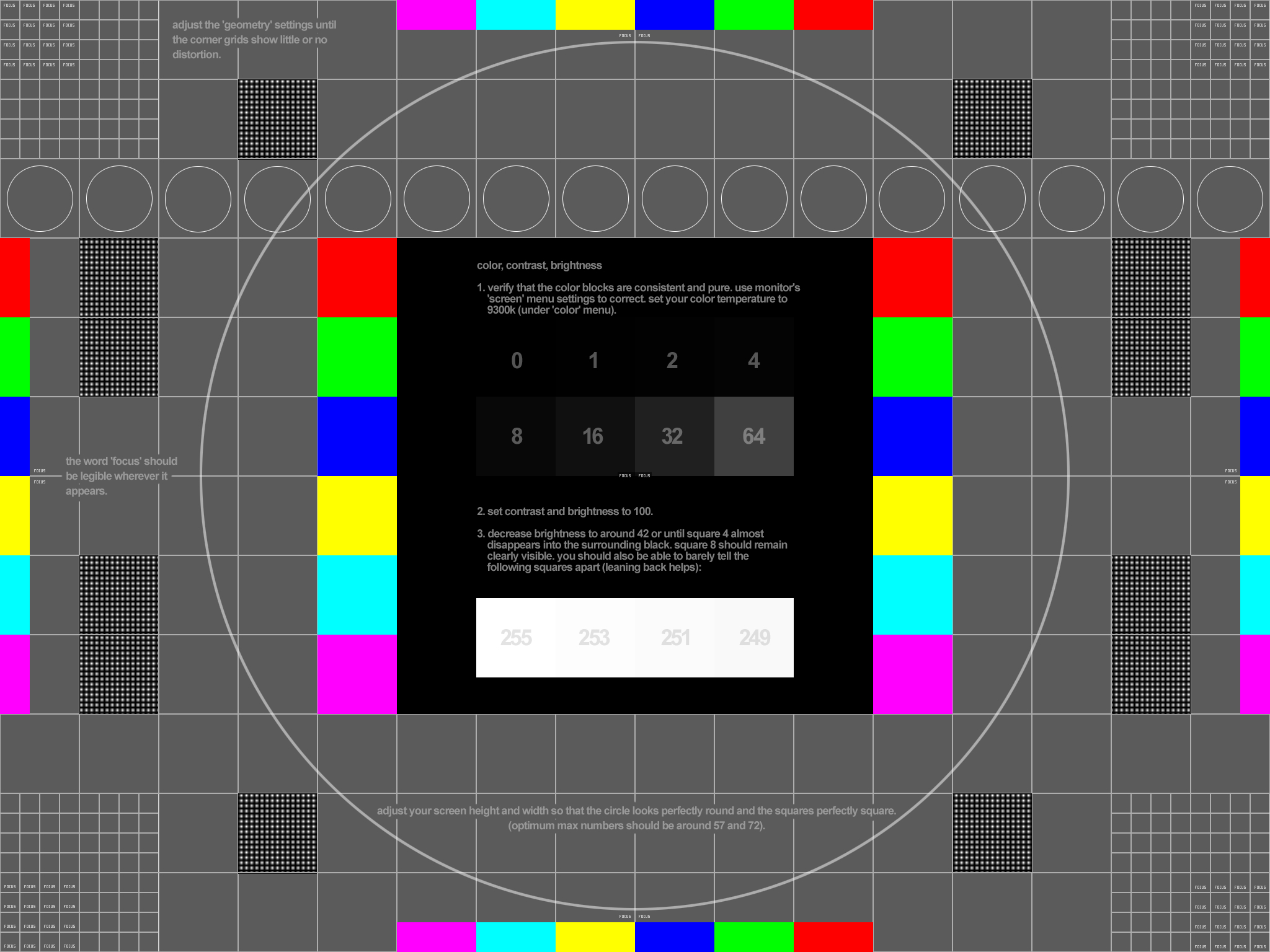
Italian projector manufacturer Sim2 has introduced new calibration tools to make the installation of projectors easier.
It coincides with the Australian launch of Sim2’s next-generation Grand Cinema C3X1080 3-chip DLP projector. The C3X1080, distributed in Australia by Audio Products Group, is the first projector to feature the LiveColour tool.
ADVERTISEMENT
“LiveColour calibration is software you load onto a PC that can be connected to the projector by RS232 or LAN interface,” says Audio Products Group product manager Steve Krinks.
“It requires a working knowledge of the fundamentals of projection and calibration and colour analysing tools to be able to track the changes you’re making to ensure the two work together.”
Previously, Sim2 incorporated the proprietary system Live Colour Management in its projectors to aid calibration.
“It wasn’t a PC-based system, it resided in the projector firmware and it allowed you, through the onscreen menu, to control the projector’s colour temperature and to shift your red, green and blue primary colour points.
“However, it didn’t provide control over the secondary colours. So, to some degree, you had to approximate the best all-round result. It would give you a very good result, but you couldn’t call it an absolute reference level as far as professionals were concerned.”
Steve expects LiveColour to be rolled out in selected future models.
“The new tool means calibrating a projector is potentially a lot faster because you can control all the parameters directly, rather than changing primary parameters in an attempt to control a secondary one.
“It’s all done graphically on your PC screen, with fast access to each area so you don’t have to navigate through a menu. You’ve got direct sliders to control your levels, or individual co-ordinates to change any of your colours, and you can store numerous settings for different viewing situations.
“Once you have calibrated the projector it will store the settings. They can’t be changed without connecting it to the installer’s PC.”
Steve says some installers will leave the files for the customer to use at will, others will be more inclined to keep them and maintain a relationship through annual recalibrations.
“Things change over time as the lamps run up hours – colour temperature could shift slightly. The xenon arc lamp this projector uses is extremely stable, but you might want to increase light output if the lamp is getting towards the end of its working life.”
Steve says high-end professional installers and calibrators wanted total control over all parameters, and an easily used PC-based interface.
“LiveColour was developed based on Sim2’s involvement with commercial digital cinema. Sim2 has been moving into that market and it requires this high level of control and an absolute reference-level picture.
“Sim2 found that real enthusiasts have latched on to the new tool, especially in the US, and the company responded by incorporating it into the consumer range.”
For custom installers, he says the tool produces a measurable reference level that delivers every available colour in the video Standard with complete accuracy.
“The tools for measuring the levels have existed for a long time, but this gives you the ability to calibrate and deliver them.
“And this particular projector doesn’t just deliver colour, it offers phenomenal levels of brightness and black levels while maintaining an optimum level of accuracy.”
-
ADVERTISEMENT
-
ADVERTISEMENT

