NETSCOUT publishes Lifehack guide for network technicians
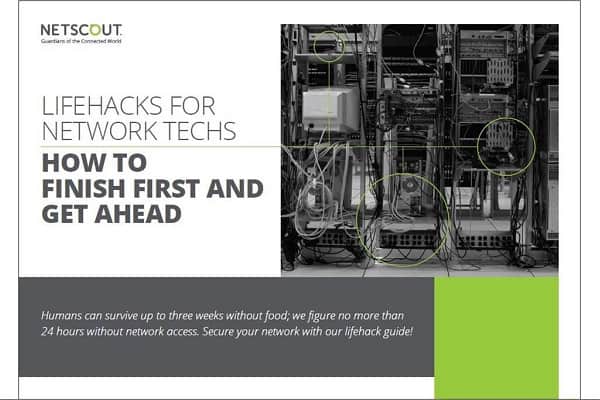 NETSCOUT has published a Lifehack guide for network technicians to learn how to treat slow or disrupted connections, when to blame the ISP, a quick and easy way to troubleshoot PoE, the best prevention strategies, how to connect with management for speedier troubleshooting and how to take advantage of existing data.
NETSCOUT has published a Lifehack guide for network technicians to learn how to treat slow or disrupted connections, when to blame the ISP, a quick and easy way to troubleshoot PoE, the best prevention strategies, how to connect with management for speedier troubleshooting and how to take advantage of existing data.
Network techs are the valiant first line of defence against network issues and armed with a set of know-how, they spend a lot of time dodging and diving, troubleshooting and tool-juggling to stave off network meltdown.
“NETSCOUT’s Lifehack guide provides a reference for network techs to compare their problem-solving methods. These lifehacks provide a foundation for troubleshooting, no matter the problem. Added network complexity will invariably rise but formula-based and method-tested approaches will forever remain an effective starting point,” says NETSCOUT director of APAC channels Amit Rao.
ADVERTISEMENT
“It’s important to remember that it’s not just about lugging tools around but having the right tools for the job at hand. Treat network diagnosis tools as revolvers; there when they are needed, but diplomacy, wit and investigative prowess can be equally useful.”
How network techs can use NETSCOUT’s Lifehack guide
CATEGORY #1 – Slow or disrupted connection.
A slow connection is a worthless connection. Slow connection speeds can cause havoc across a network, and their resolution is one of the main duties for network techs.
Patch cables and link speed verification. Patch cables and unverified link speeds are common culprits of slow connection speeds. Patch cables can be problematic due to their susceptibly to failure and because not all manufacturers conduct 100% performance tests on their patch cables.
- Routers, switches and wireless access points (WAPS). Network connections are susceptible to a host of potential connection faults. For example, cables, routers, switches and WAPs can degrade overtime, or use older technologies that don’t hold up to today’s standards. Additionally, routers, switches and WAPs are both the culprits and victims of daisy-chaining, where additional components can compromise the performance or stability of existing components by adding too many ‘loops’.
- Internet connections and ISP. Internet connection issues may not always be the first sign of trouble, but they’re certainly the most crowd-rousing. While slow connections feature as one of the most commonly-reported issues, they’re unfortunately subject to much vagueness. Nevertheless, issues are easily solved with some sound troubleshooting strategies and a few rounds of elimination.
CATEGORY #2 – Power over Ethernet (PoE) troubleshooting.
PoE connections are becoming ubiquitous within network environments, enabling the connection of disparate network components with far less cable-wrangling, hole-cutting and general décor destruction. Especially within new sites, PoE ensures that network infrastructure isn’t inhibited by the layout of the building or the amount or spread of existing wall sockets.
- Verify the symptom. To address reported PoE issues, the first thing to do is verify the symptom. There will either be a complete loss of power, or a reduction in power output that prevents the device from operating properly.
- Focus on the physical layer. PoE is generally a poorly-understood technology. Despite its immense value, it’s often taken for granted as a ‘plug-n-play’ component. But a PoE connection isn’t like that of a standard power adapter. It plugs but it doesn’t always play. For each of its benefits there are also many potential vulnerabilities to watch out for on the physical layer; issues that if left unsolved can be hugely detrimental to the network.
- Developing prevention strategies. PoE devices are being used at sites for a variety of purposes, including security. For security devices such as cameras and badge scanners reliability is essential and they require the ability to continuously transmit and receive data to enforce security protocols. A VoIP phone intermittently losing power might seem acceptable but gaps in a security camera feed aren’t likely to go unnoticed by management.
CATEGORY #3 – Documenting, reporting and collaborating.
Creating an information funnel between frontline troubleshooting and the escalation path to the network engineer is essential to sustaining a healthy network and solving problems faster with better collaboration between teams. Unfortunately, while most organisations understand the need for documentation, it’s often neglected or done once and forgotten. Good intention for best-practice maintenance is easy to formulate, but much harder to maintain.
- Connecting with management. Management shouldn’t exist as an invisible layer looming overhead. Due to the sophistication of modern network troubleshooting tools there’s often a detachment between technicians and engineers.
- Know what’s connected where. PoE has added to the existing complexity of modern networks, with many components, systems and cables working in tandem and promising to conflict with one another at any moment.
- Experience is your friend. Experience is the foundation of effective troubleshooting. Even new technicians can benefit from the accumulated experiences of technicians, automatically archived onto the network’s database. PoE technology is tentatively evolving but power fluctuations and instabilities can still be treated in the physical layer by examining what’s worked and what hasn’t on similar devices.
“Networks are always active, logging, expanding, and adapting, and a tech’s job is never done. These lifehacks will give network techs the edge in maintaining an infrastructure that is primed for future challenges. With a robust set of tools, methods, and formulas, networks cease to be complex monstrosities,” said Amit.
-
ADVERTISEMENT
-
ADVERTISEMENT

