Home networking on the LAN
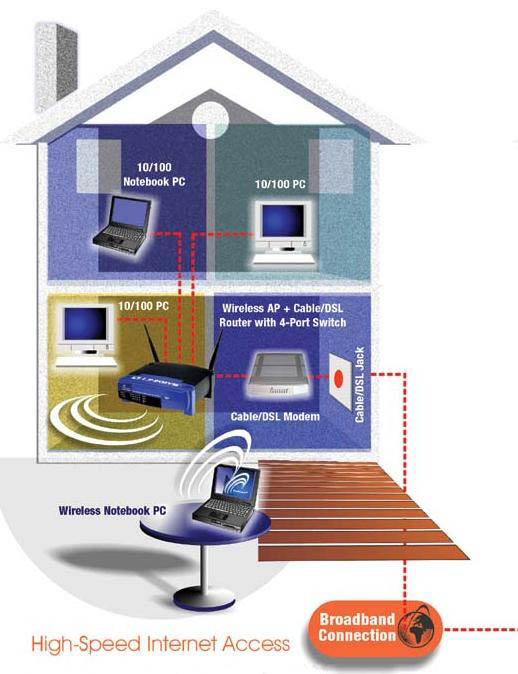
Most consumers have more than one personal computer at home – one for mum and/or dad, one for each of the kids and one or more laptops.
Transferring data between them or sharing an Internet connection is best done via a local area network (LAN), but there is also an increasing number of digital and analogue AV devices that become much more useful when interconnected.
ADVERTISEMENT
As a result, home network cabling offers more than just networking computers.
Ethernet on twisted pair
Ethernet is a family of networking technologies designed for LANs. Computer networks today universally use Ethernet as the link level networking standard as it defines the wiring and signalling standards for the physical layer of the network.
It can be run at one of four speeds over twisted pair copper cabling. The oldest and slowest is 10Mbps.
This twisted pair implementation is known as 10BaseT. These days 10Mbps is considered slow for most computer applications, although if you are just sending mainly text-based documents and other small files, it works fine.
The most common speed found on LANs today is the 100Mbps version of Ethernet, known as 100BaseT. This provides acceptable speed for sending large files containing text, high-resolution graphics and low-resolution video.
Your typical Internet modem will have a 100BaseT port on it, although most ISP’s cannot deliver it at this speed. For comparison, modern wireless LAN technology delivers only up to 54Mbps.
Thus even the relatively old technology, medium speed cable-based LAN runs at twice the speed of the best present day wireless LAN. This is one good reason to choose cable as the transport medium for the home network (security is another).
The latest low-cost version of Ethernet is general use runs at 1,000Mbps. It is known as Gigabit Ethernet, or 1,000BaseT. It is eminently suitable for transferring large files between PCs (eg. high definition video).
All of the above versions of Ethernet will run happily on Category 5e unshielded twisted pair (UTP) cabling (called Cat 5 in AS3080 – the Australian Standard), provided Standards-compliant cable and components have been used and it has been installed properly.
You do not need Cat 6 to run Gigabit Ethernet!
Lastly, there is 10Gbps (10,000Mbps) Ethernet, also known as 10G. This is the Ethernet of the future and likely to be the highest speed LAN ever to be run on copper cabling. You can buy the hardware for this now, but it will cost you an arm and a leg.
To run 10G you really should use Cat 6a (augmented Cat 6) cabling, although for short runs around the home, it may be possible to run it on a Cat 6-based installation, provided good quality components and cable have been used.
Computer network topology
Modern computer networks are universally cabled in a star topology. Cables are run from a common location out to each network device (PC, printer, etc.). The network hub or switch is located at the star point, and it is this device that interconnects the various networked devices.
In the home, this star point should be located where it is out of the way, but readily accessible for moves and changes. The network hub or switch should also be located here, along with the ISP’s modem.
Computer hardware basics
It is the network card in the computer and the corresponding hub or switch port capabilities that determine the actual speed of the link. In order to establish a LAN connection, the PC network card first needs to communicate with the hub port via the network cabling to establish an agreed speed for the link.
The PC network card has a maximum speed capability, and it will try to establish communications at this speed. If a link cannot be established at the fastest speed, it will automatically step down in speed by a factor of 10 until either 10Mbps is reached or a communications link is established.
The hub speed has to match the network card if they are going to talk. If there is a Gigabit Ethernet card in the PC but only a 100Mbps hub, the PC card will step down to 100Mbps and try to establish the link at that speed. So if you want to run a network at Gigabit speed, you have to make sure all of the network devices are capable of running at this speed.
Similarly, if the network cabling is not up to scratch (eg. perhaps you unknowingly used non-compliant components or cable), the network hardware may be unable to establish communications at Gigabit speed and will automatically step down to 100Mbps. If that fails it will try 10Mbps. The slower the speed, the less demands on the cabling and the easier it is to establish the link.
Once the computer establishes contact with the LAN, it is good practice to check whether the link is running at its rated speed.
To get a qualitative feel for overall LAN performance, try transferring a large file from one PC to another via the LAN. Try it at Gigabit speed if you can and then try it, say, at 100Mbps or at 54Mbps over a wireless link. The results can be quite startling!
When to use Cat 6
As I have stated above, Gigabit Ethernet works fine on Cat 5e cabling, and 10G is not really cost effective today (but I am certain it will be in the not too distant future). So what is the point of Cat 6 in the home?
Well, its all about cable performance headroom and errors. Errors occur all the time on Ethernet links, but a user generally won’t notice them. When Ethernet encounters an error, it simply resends the affected packet. This is part of normal Ethernet operation. Its only when the error rate gets very high that the problem becomes noticeable (particularly if you are also running Voice over IP (VoIP) on it).
Errors on an Ethernet link can arise from a number of sources, interference pickup on the cable being just one of them. Cat 6 cable and components have significantly better transmission performance characteristics than their Cat 5e counterparts. So if you have to run very long LAN links or the installation is known to be a noisy environment, then running Cat 6 cabling makes sense. In the average home, it is probably not worth the extra expense.
Similarly, if the home network cabling is only going to be used for LAN traffic, shielded cabling is not warranted. Installing shielded cabling is more difficult than its unshielded counterpart (UTP) and significantly more expensive. And if you get it wrong, its performance is likely to be worse than UTP.
Other applications
There are other applications which can use network cabling for point-to-point communications in the home.
The good old telephone is one example. 100Mbps Ethernet requires just two pairs to operate (1-2 and 3-6). A telephone service can be run on one of the spare pairs with no noticeable degradation of service on either the telephone or the LAN circuit.
AV equipment has a host of different types of signals, many of which can be run for long distances on network cabling, provided you use the correct adapters (eg. video balun, DVI extender, etc.). The purpose of the adapters is to match the signal source and receiver to the 100Ω balanced pair environment.
If you plan on running such signals on your home network cabling, a few words of caution are in order. Firstly, I recommend the use of shielded network cabling for this application. The problem is that analogue signals such as raw video are much more susceptible to interference. Unfortunately, even small amounts of interference are still very noticeable when the picture is displayed.
This applies to some types of digital signals as well. The problem is, some of these devices use protocols which, unlike Ethernet, are not error tolerant.
For example, one make of DVI extender with which I have had personal experience establishes a synchronous link between the sender and receiver before transmitting the video data. If a single interference pulse comes along (as happened in this case every time the room air conditioner started up), the link cops an error hit and loses sync. The result is that the picture freezes.
Sometimes it would re-sync after a short time and continue operating. Other times the adapters had to be powered down and restarted. This got very annoying since the air conditioner kicked in every 5 minutes.
But, when we replaced the UTP Cat 6 network cabling with a shielded version, the problem went away.
Conclusion
If you are only going to run Ethernet around a home, Cat 5e cabling will do the job well, even at Gigabit speed. If the property is in a noisy environment, you should consider using Cat 6.
If you are thinking of running some form of video signals as well, then Cat 6 shielded is the way to go.
-
ADVERTISEMENT
-
ADVERTISEMENT

