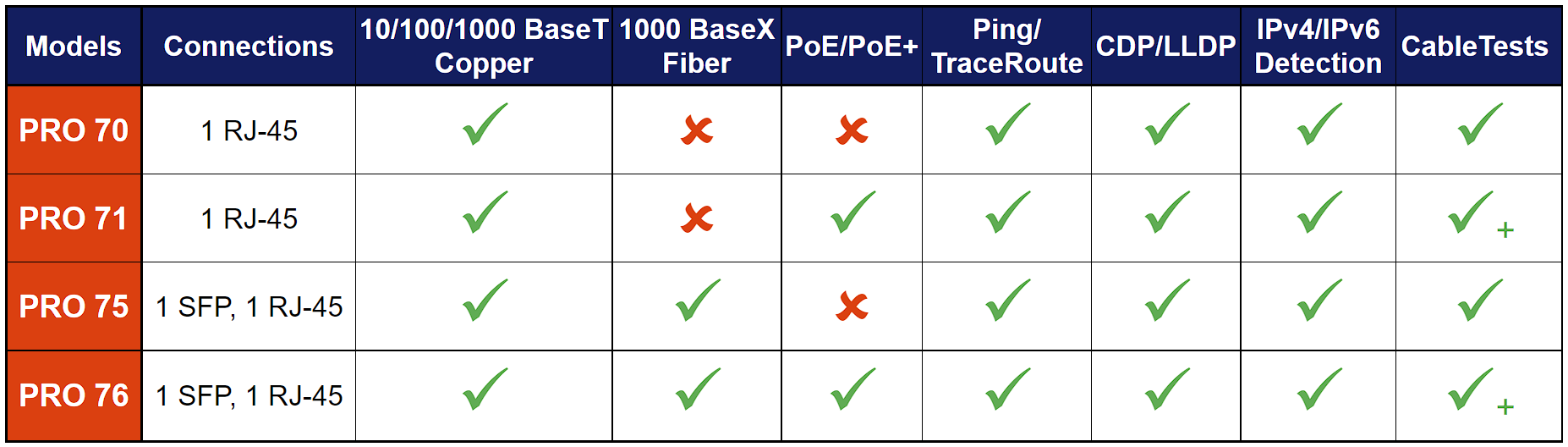Tool review: Psiber Pinger Pro
The world of networking testing equipment is as diverse as it is detailed. Myke Ireland tried out the Psiber Pinger Pro solution from Kordz to see how it stacks up.
There’s an unlimited selection of software options, hardware devices and mobile phone accessories in the world of networking testing. You name it, there’s going to be some kind of variant.
ADVERTISEMENT
Some testers are quite minimal and are excellent at doing one or two things well while others are beautifully fit out with a plethora of tests, reports and error checking, many you may not get around to using.
So, when it comes to reviewing equipment like this, my goal is always one of defining the value transaction. How robust and ready is this product to do what it says on the box for the price they’re asking you to pay? Let’s get into it…
What’s in the box?
The test kit provided to me is the more detailed of the two purchasing options for the Pinger Pro, so it has some extra goodness. Packaging is understated and clearly intended only for the recycle bin, but under that retail box is a well-kitted-out field case housing everyone the package has to offer.
The case is durable, mildly weather-resistant and very dust-resistant. It has a custom foam inlay for all the included adaptors and a Velcro pouch for cables and connectors. The foam inlay is dense, and the adaptors are well and truly buckled in for the ride.
There’s a shoulder strap for longer days out in the field and a well-thought-out fabric seat belt that keeps the main test unit and cable probe safe when the cover is off. I’d have no fear in dropping this case fully zipped up from a height of 3 or 4m.
Out of the box
The Pinger Pro fits snuggly in the hand, but wouldn’t necessarily favour a smaller hand, fortunately, the sides of the unit have a looping mechanism for the supplied wrist strap, this will afford you some added security in the case you are cursed with kiddie hands. The back of the unit has a mechanism that pulls out to become a kickstand, this is handy for setting the tester up more permanently on a tabletop or other available flat surface.
There’s is a solitary power button on the front of the Pinger Pro and it’s the only button you get, hold that down for a second and off we go.
At this point, I want to highlight that I was a nightclub DJ and electronic music producer between the late 90s and early teens so what really took me back was the amazing EDM beat you get when the device boots. I loved that!
Once we’re fully booted, we’re presented with a basic menu that has four main test options plus a help option. Interactivity is via the TFT touchscreen and the supplied stylus or fingertip. Screen resolution isn’t amazing, but it doesn’t need to be, all menu buttons and displays are big, clear and very easy to interact with. There are two rather strong clips on the back to house the stylus, but styli give me anxiety and I just don’t believe in a world where you don’t lose a stylus eventually.
Port access for cable connections all reside under a neat little flip top that will do a great job of keeping dust and other randomness out of the ports, under the hood you’ll find; one micro USB port, one RJ45 port for Ethernet connectivity and one SMP slot to house either of the conveniently supplied single mode or multimode SFP modules. The Pinger Pro also ships with all the cables and connectors you’ll need to just get to work and this is always a home run for me.
In the field
The Pinger Pro supports four primary test options; an Auto Test, a Ping Test, a Cable Test and finally a Fiber test. Starting with the Auto Test it is quite simply the most typical set of information you’ve come to rely on from network testers and delivers on DHCP info, Subnet, Gateway, DNS, any LDP or CDP information and all security tests that may extend from LDP or CDP. As a small side note, this test is currently only compatible with v4 IP addresses.
The ping test is a very simple way to ping either a single address or a range of IP addresses, either preconfigured or on the fly. If any result yields a negative from the base ping, you can then trace route those pathways at a deeper level and sniff out info like gateway, IP address and mac address of the device. You get stats on the shortest, longest and average ping times across all tests, which is helpful as problem connections are usually throwing an array of random ping times depending on the issue.
The cable test offers options, such as wiremap, which will show you any connectivity variances across pairs. You’ll also be able to identify the overall length of the cable. There is a test option called “Port ID” to identify a physical port back at your network switch, toggling this option will spoof link activity at the far end to show you which port you’re connected to.
Supplied with my test kit is an additional cable probe that comes in handy when using the above cable test menu option. Selecting the “Tone” generation down any category cable, allows you to wave the probe across a mess of tangled cables and pinpoint the exact one you are after. It’s really handy if navigating rack rooms and data centres.
Using it
This is really where the Pinger Pro shines. It’s simple, has everything you need for all the tests the unit is capable of so you can just get to work. All the important tests are easy to access and menu options don’t draw you down infinite rabbit holes of option after option. Responsiveness of the screen is fast and snappy (whether you’re using the stylus or the fingertip) and given that the screen is a TFT screen, it’s perfectly compatible with gloved hands.
The contrast on the screen gets a little washy under bright light and it might let you down in direct sun, but the Pinger Pro is likely going to be doing 95% of its work indoors or under shelter anyway.
Final thoughts
To wrap this one up properly, I want to revisit our opener: How robust and ready is this product to do what it says on the box for the price they’re asking you to pay? Well, it’s good news. The Pinger Pro is available in two variants, just the test and accessory pack on its own, which has an SRP of $2,100 and the package with the cable probe that we tested here for $2,300.00. If you’re good at arm wrestling, then you should be able to negotiate a street price down to around $2k for either option.
In the value equation, this is a big tick for me. The Pinger Pro takes care of most of the network tests you require on a single day in the field, yes there are significantly more powerful machines out there that do a lot more, but they start to run well up into five figures. The way this device is priced you should be picking up one for each service vehicle in the fleet and leaving it in there.
Follow this link to learn more.
-
ADVERTISEMENT
-
ADVERTISEMENT