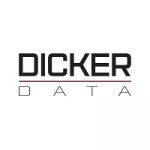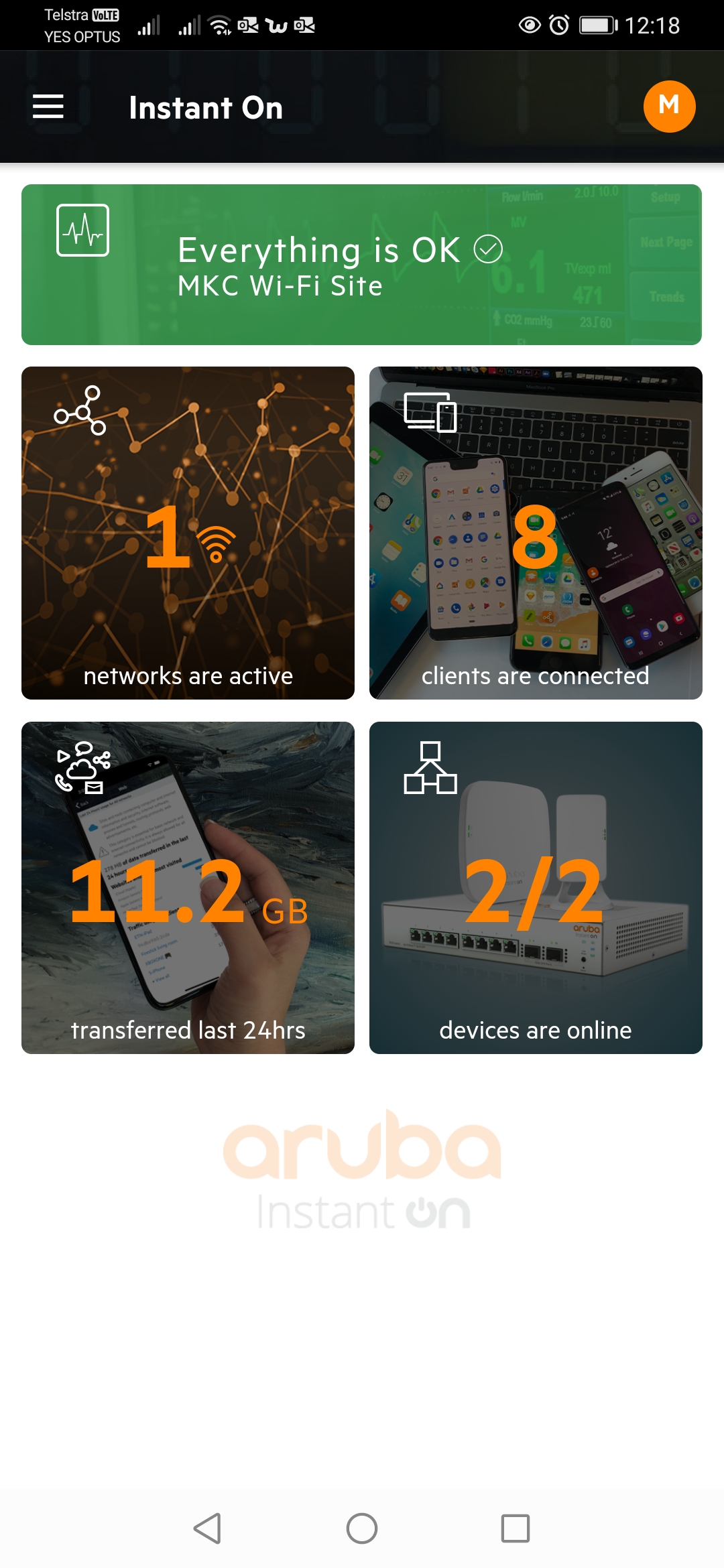A solid WiFi connection is essential to our day-to-day lives, especially after the pandemic drastically changed working conditions. Sean Carroll speaks with Dicker Data about the role electricians can play in this world.
Since the beginning of the pandemic, 87% of businesses have moved their meetings, events and appointments online according to a Spiceworks report. But poor WiFi is costing workers 44 minutes a week, or 38 hours a year as per IDC FutureScape’s predictions.
ADVERTISEMENT
There’s a lot of pressure on data cablers, antennae installers, technicians and electricians to get the wiring part right. What previously was used to watch Netflix and surf the web is now instrumental when it comes to letting people work efficiently.
The Aruba Instant On access points, distributed by Dicker Data, is a solution that aims to help electricians install stronger and more reliable WiFi connections, adding another tool to their belt.
Dicker Data solution architect for Aruba, a Hewlett-Packard Enterprise company, Darko Raic, says that Aruba has been working in the wireless enterprise space for close to two decades: “What Aruba has done with Aruba Instant On is leverage the enterprise hardware, added new software and a user-friendly mobile app to create a WiFi solution aimed at residential homes and small-to-medium businesses.”
The idea behind Aruba Instant On is to provide electricians with a simple to install, all-in-one out of the box solution that they can offer to customers, knowing it will maximise their investment and give users an ideal WiFi connection.
Aruba has put the management and servicing capabilities into the cloud so electricians can service the network remotely via a mobile app, understand how each end user’s system is running and act accordingly.
“We’re finding that electricians are getting increasingly involved in network decisions,” Darko explains.
“Every time you need to do some networking, you need to do some cabling, so it makes sense for electricians to work in the WiFi space.”
Additionally, with the smart home trend becoming popular with electricians, there are more connections in residential and commercial settings than ever before. For those concerned with security, Aruba Instant On has features that allow users to set a network password, create a separate guest network and even block users simply by using the Aruba Instant On mobile app.
Dicker Data recommends three steps that sparkies should take note of to ensure the best wireless performance possible.
Carefully plan placement of access points
One of the easiest ways to secure a strong WiFi connection is to carefully locate the best position for access points (AP) to be placed.
In smaller houses or apartments, this is easy – the most central location possible. However, take care not to position APs behind obstacles, such as walls or cabinets where the WiFi signal can be disrupted. APs work best when they have a direct line of sight to the devices connecting to them. That’s not always possible but the fewer obstacles in the way, the better. In bigger houses, you may need more than one AP to provide sufficient coverage. It’s all about minimising ‘dead zones’ from appearing.
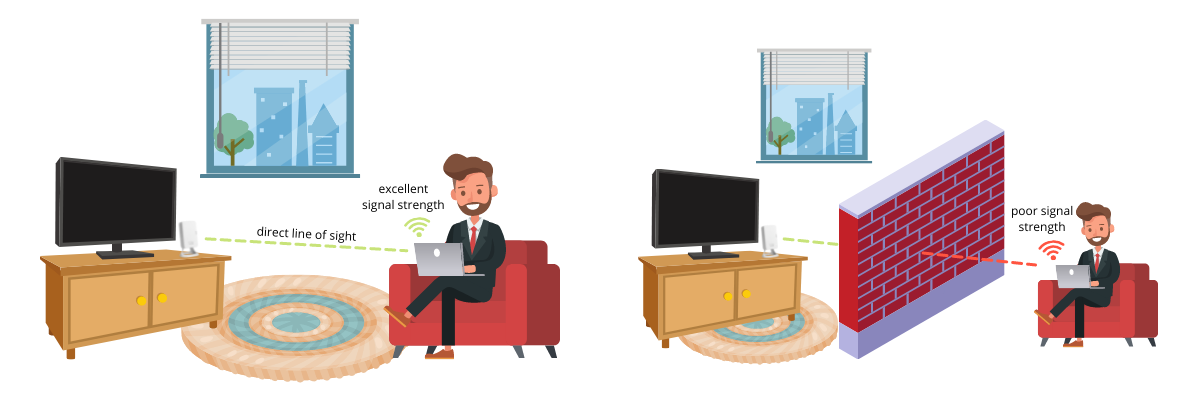
Left: Having a clear direct line of sight allows for a strong WiFi signal, right: An obstacle like a brick wall can significantly reduce the strength of WiFi signals
Know how many devices will be accessing the network
By understanding how many devices will be using the network, the electrician can make a confident estimation of how many access points are needed and what the installation will look like.
If it’s a small apartment with one major device and lots of other smaller ones, it’ll only need a single AP to service the entire network. If more than ten major devices are accessing the WiFi network, then it’s best to add additional access points.
One of the issues with the proliferation of smart homes is that having a lot of devices vying for connection time leads to congestion, resulting in a bad wireless experience for everyone. These are situations where just having a strong signal is not enough, you need to provision additional APs to handle the load.
“Aruba Instant On makes it very easy to expand the network if needed. If the property owner is extending the building or adding in more connected devices, you can simply connect more access points to your network and Aruba Instant On will automatically discover and provision these for you. For areas where you cannot run more cabling, you can leverage the wireless meshing feature where the AP will use its radio to connect back to the network and at the same time extend the wireless coverage,” Darko says.
Measure your network performance
Aruba Instant On gives electricians and installers a mobile app that lets them see how the network is performing.
It helps installers see which and how many devices are connected to the network, the health of the current connection and what channel the access point is on.
Of course, some fixes have to be in person, but Aruba Instant On takes a lot of the work out of the user’s home and into the comfort of the sparkie’s home office. Aruba Instant On access points also come with a two-year warranty for an added peace of mind. Best of all, clients can also download the app and have their own view of the network. The simple user interface allows them to easily manage their network settings. Having the same view means electricians can help troubleshoot remotely, instead of having to be called out for service and maintenance – saving them a lot of time and, in turn, money.
Looking to the future, Darko says that the Aruba Instant On solution is constantly evolving with new developments, upgrading the system as updates are released: “They have recently released the AP22 access point based on the WiFi 6 standard. Aruba Instant On is poised to serve residential homes, small businesses and offices. There’s no one else better to get this solution out there than electricians.”
—
Aruba Instant On is now available from these leading retailers:
Learn more about Aruba Instant On and how to install it here.
Need help with a WiFi design? Get in touch with aruba.presales@dickerdata.com.au
-
ADVERTISEMENT
-
ADVERTISEMENT