Migrating to the NBN, part 2
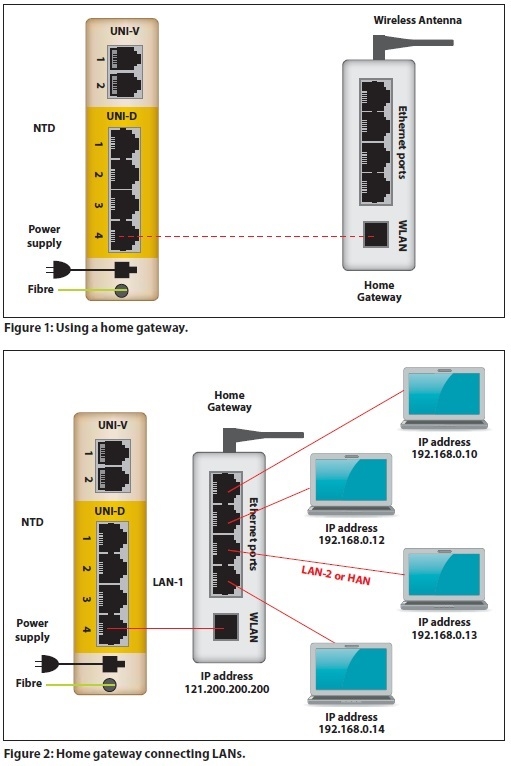
In part one of this series, we looked at the delivery technologies being used by NBN Co to deliver the National Broadband Network (NBN) to the home. We then looked at the termination device (NTD) being used and the type of customer interface connections provided.
In summary, there are two types of connections, one, the UNI-V, designed to allow all the legacy telephony equipment and the other, the UNI-D, for computer networking devices. The first article also looked at how to connect the legacy equipment.
ADVERTISEMENT
This article will look at how to connect computer equipment to the UNI-D port. What makes this side complicated is the number of options you can use to achieve the connection of home networking devices to the NTD.
The most common connection will be from one of the data ports on the NTD to a home gateway, as shown in Figure 1. The home gateway will, in most cases, be provided by the service provider.
Before looking at how to connect from the home gateway to the devices in the house it is important to note a couple of things:
i) The carrier service under the telecommunications act finishes at the NTD, so any cabling and equipment such as the home gateway and the lead between the NTD and the home gateway are considered ‘customer premises equipment.
ii) Under your service contract, the service provider will, in most cases, guarantee the service up to the home gateway and, subject to the contract, this may include the supply of the home gateway as part of the services or as an additional piece of equipment the customer has to purchase.
iii) Quality of the service from the home gateway to the customer connected device will be dependent on the connectivity available within the home.
The function of the home gateway is:
1. Connect to NBN Co’s NTD. This is a physical connection between the home gateway and NBN Co’s NTD, as shown in Figure 1. While the NTD has four ports, only one will be designated to the service provider. The physical connection between the two devices is achieved with the use of an Ethernet cable. It is important to note that the home gateway need not be next to the NTD, in fact it can be up to 100m away (cable distance). So you can have the NTD installed in the front of the home and then run a cable to a central location for all your networking options.
2. Terminate the Service provider’s service offering. This is not a physical termination but a logical termination. The home gateway is configured with the customer’s personal identification such as username and password so it can identify itself to the service provider’s network and negotiate the service attribute associated with the service offering that has been purchased by the customer.
3. Provide router functions, which are typically:
a) Internet protocol routing.
b) Network address translation (NAT).
c) DHCP function.
d) Firewall function.
e) Home network connectivity, sometimes referred to as Home Area Network (HAN), which is the same as a Local Area Network (LAN).
The router allows two or more LANs to be connected.
Figure 2 shows two LANs connected via a home gateway. On one side there is a LAN with a public IP address given to the home gateway by the service provider. On the other side there is a second LAN using a private IP addressing scheme.
INTERNET PROTOCOL ROUTING
The gateway will route IP packets to and from the NTD when the devices in LAN-2 are accessing services found on LAN-1 side which is a connection to the internet.
Network address translation (NAT)
With reference to Figure 2, all the devices on the HAN side of the router are identifi ed by a unique IP address. These addresses are known as private IP addresses and cannot be used on the LAN-1 side, which is the internet. When Device-1 connects to a service such as a web site on the internet, the device communicates to the home gateway using its unique IP address. The home gateway then sends the request using its public IP address, which in this case is 121.200.200.200, but keeps track of the session it is handling on behalf of Device-1 to ensure all incoming traffi c associated with Device-1 can be routed to Device-1.
DHCP FUNCTION
This is known as Dynamic Host Confi guration Protocol and, in simple terms, this is the process for allocating addresses in a LAN. To ensure all devices can communicate, each one has to have a unique IP address. As devices connect to a LAN a request is sent out to obtain this address using the DHCP functionality of the home gateway. Figure 2 shows four devices, each with a unique IP address which is set by the home gateway.
FIREWALL FUNCTION In short, the home gateway will not permit communications requests from the internet, which is the public side, to any device in LAN-2 unless the request is authorised or is in response to a request from the device.
So the question is, how do we get from the home gateway to the various devices that need to connect to the internet in the home? Also, what can we do when the number of devices that need to be connected exceeds the number of ports available on the home gateway?
Subsequent articles will look at the ways to connect the home gateway to the devices in the home, using:
> Copper twisted pair cable.
> Fibre optics.
> Power line communications.
> Ethernet over coax.
> Ethernet over phone line.
> Wireless.
It will also look at the advantages and disadvantages of the technologies and how to connect more and more devices. While sometimes the thought of going back to the plain old telephone service operated over two wires seems appealing, this new world where everything is networked is the future and the future of many business opportunities.
-
ADVERTISEMENT
-
ADVERTISEMENT

